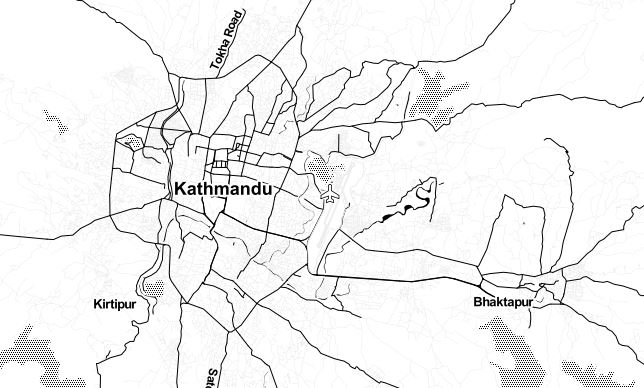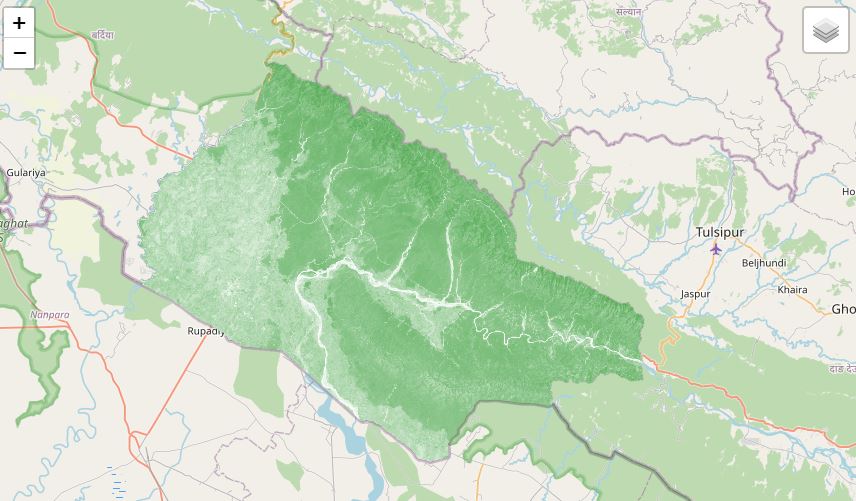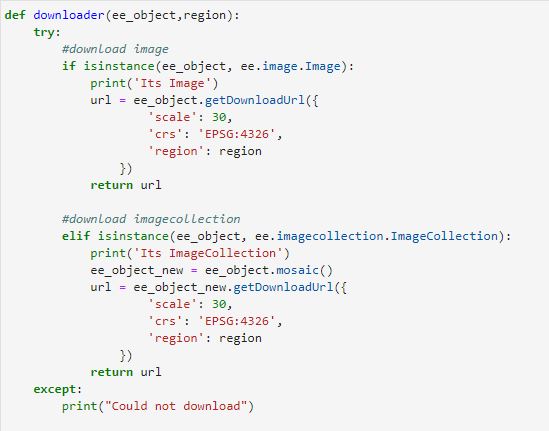Geo-pandas data frame to GEE feature collection using Python

Published on Apr 27, 2020 | Bikesh bade | 7389 Views
The simplest way to convert shapefile, CSV it into ee.FeatureCollection is to infuse the Geopandas data frame with GEE python API. To create the ee.FeatureCollection using python API, first you have to set up a python environment in your local computer.
Set up Python API for GEE and continue following
Step 1
The Python API package is called ee. It must also be initialized for every new session and script. and import other necessary modules such as Geopandas, Shapely, Numpy
# import Google earth engine module import ee #Authenticate the Google earth engine with google account ee.Initialize() #Pandas modules to interact with spatial data import geopandas as gpd import pandas as pd from geopandas import GeoDataFrame from shapely.geometry import Point,Polygon #import numpy import numpy as np from functools import reduce
Step 2
Create a Python function to convert Shapefile and CSV to ee.FeaturedCollection:
#Feature to EE
def feature2ee(file):
#Exception handler
try:
#check if the file is shapefile or CSV
if file.endswith('.shp'):
gdf = gpd.read_file(file, encoding="utf-8")
g = [i for i in gdf.geometry]
features=[]
#for Polygon geo data type
if (gdf.geom_type[0] == 'Polygon'):
for i in range(len(g)):
g = [i for i in gdf.geometry]
x,y = g[i].exterior.coords.xy
cords = np.dstack((x,y)).tolist()
g=ee.Geometry.Polygon(cords)
feature = ee.Feature(g)
features.append(feature)
print("done")
ee_object = ee.FeatureCollection(features)
return ee_object
#for LineString geo data type
elif (gdf.geom_type[0] == 'LineString'):
for i in range(len(g)):
g = [i for i in gdf.geometry]
x,y = g[i].exterior.coords.xy
cords = np.dstack((x,y)).tolist()
double_list = reduce(lambda x,y: x+y, cords)
g=ee.Geometry.LineString(double_list)
feature = ee.Feature(g)
features.append(feature)
print("done")
ee_object = ee.FeatureCollection(features)
return ee_object
#for Point geo data type
elif (gdf.geom_type[0] == 'Point'):
for i in range(len(g)):
g = [i for i in gdf.geometry]
x,y = g[i].exterior.coords.xy
cords = np.dstack((x,y)).tolist()
double_list = reduce(lambda x,y: x+y, cords)
single_list = reduce(lambda x,y: x+y, double_list)
g=ee.Geometry.Point(single_list)
feature = ee.Feature(g)
features.append(feature)
print("done")
ee_object = ee.FeatureCollection(features)
return ee_object
#check if the file is shapefile or CSV
#for CSV we need to have file with X and Y
elif file.endswith('.csv'):
df = pd.read_csv(file)
features=[]
for i in range(df.shape[0]):
x,y = df.x[i],df.y[i]
latlong =[x,y]
g=ee.Geometry.Point(latlong)
feature = ee.Feature(g)
features.append(feature)
print("done")
ee_object = ee.FeatureCollection(features)
return ee_object
except:
print("Wrong file format")
Step 3
The final step is to call the function with the file name
#shapefile fp = "../province.shp" #call function banke = feature2ee(fp)
Responses
Abby
Hi, Thank you for sharing your code. Do you happen to have a working bit for processing geom type "MultiPolygon"? Many thanks, Abby
- Mar 15, 2023 |