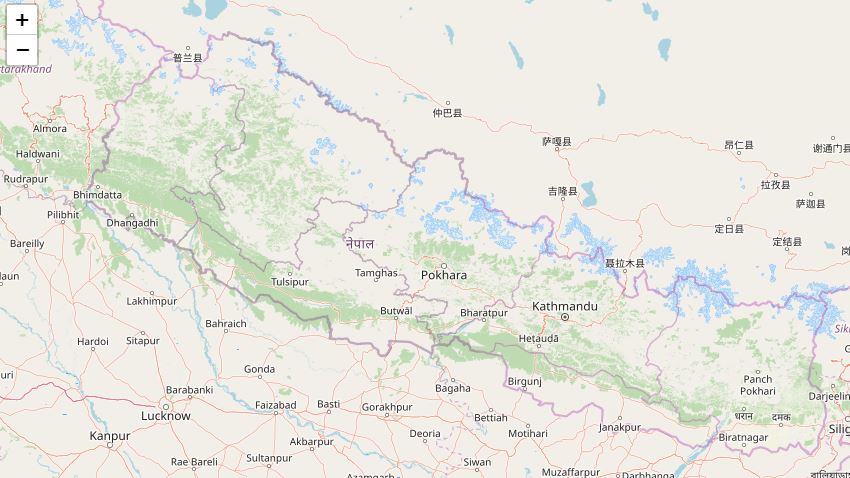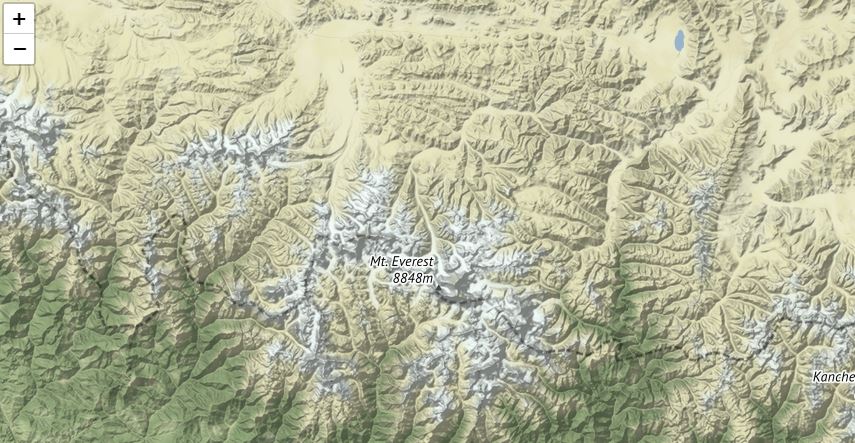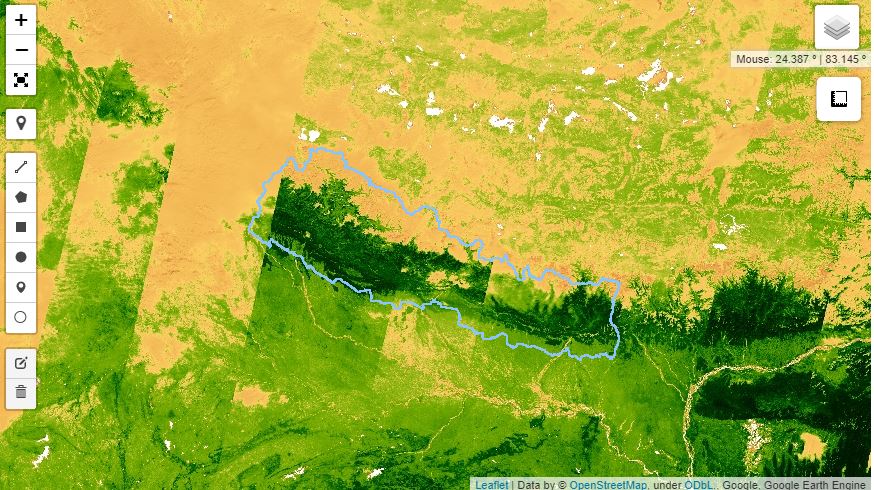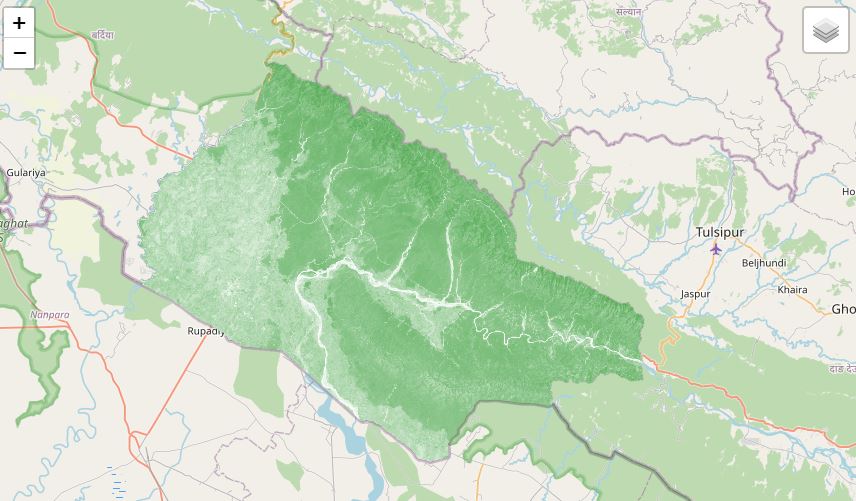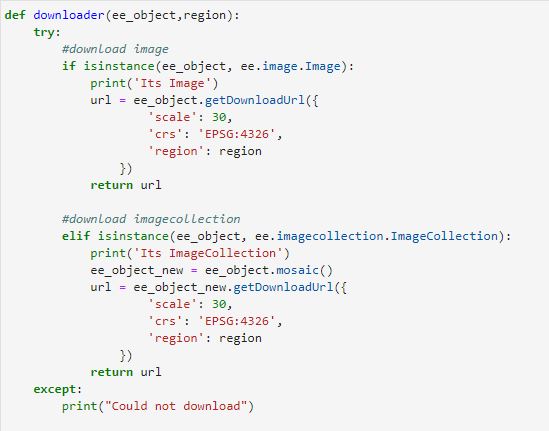Beginner guide to python Folium module to integrate google earth engine
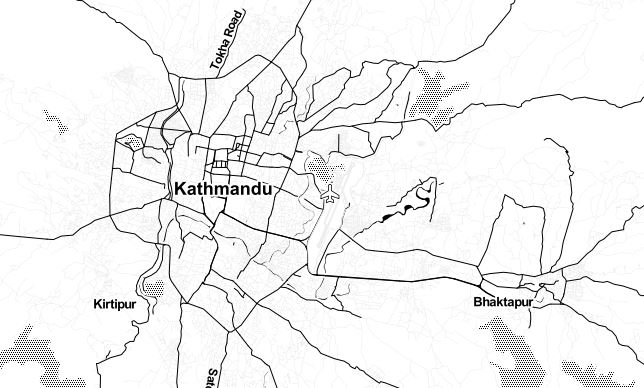
Published on Apr 12, 2020 | Bikesh Bade | 19609 Views
Folium makes it easy to visualize data that’s been manipulated in Python on an interactive leaflet map. The library has a number of built-in tilesets from OpenStreetMap, Mapbox, and Stamen, and supports custom tilesets with Mapbox or Cloudmade API keys. folium supports both Image, Video, GeoJSON, and TopoJSON overlays.
Install Folium as PIP
pip install folium
To create a base map, simply pass your starting coordinates to Folium:
#import module import folium #create folium object my_map= folium.Map(location=[26.5236, 85.6750])
To save it in a file,
my_map.save('index.html')
The default tiles are set to OpenStreetMap, but Stamen Terrain, Stamen Toner, Mapbox Bright, and Mapbox Control Room, and many other tiles are built-in.
#To create Terrain map
my_map = folium.Map(
location=[26.5236, 85.6750],
zoom_start=12,
tiles='Stamen Terrain'
)
To add custom base maps to folium
# Add custom base maps to folium basemaps = { 'Google Maps': folium.TileLayer( tiles = 'https://mt1.google.com/vt/lyrs=m&x={x}&y={y}&z={z}', attr = 'Google', name = 'Google Maps', overlay = True, control = True ), 'Google Satellite': folium.TileLayer( tiles = 'https://mt1.google.com/vt/lyrs=s&x={x}&y={y}&z={z}', attr = 'Google', name = 'Google Satellite', overlay = True, control = True ), 'Google Terrain': folium.TileLayer( tiles = 'https://mt1.google.com/vt/lyrs=p&x={x}&y={y}&z={z}', attr = 'Google', name = 'Google Terrain', overlay = True, control = True ), 'Google Satellite Hybrid': folium.TileLayer( tiles = 'https://mt1.google.com/vt/lyrs=y&x={x}&y={y}&z={z}', attr = 'Google', name = 'Google Satellite', overlay = True, control = True ), 'Esri Satellite': folium.TileLayer( tiles = 'https://server.arcgisonline.com/ArcGIS/rest/services/World_Imagery/MapServer/tile/{z}/{y}/{x}', attr = 'Esri', name = 'Esri Satellite', overlay = True, control = True ) } # Add custom basemaps basemaps['Google Maps'].add_to(my_map) basemaps['Google Satellite Hybrid'].add_to(my_map)
To add the tools in the map
#import plugins from folium import plugins # Add a layer control panel to the map. my_map.add_child(folium.LayerControl()) #fullscreen plugins.Fullscreen().add_to(my_map) #GPS plugins.LocateControl().add_to(my_map) #mouse position fmtr = "function(num) {return L.Util.formatNum(num, 3) + ' º ';};" plugins.MousePosition(position='topright', separator=' | ', prefix="Mouse:",lat_formatter=fmtr, lng_formatter=fmtr).add_to(my_map) #Add the draw plugins.Draw(export=True, filename='data.geojson', position='topleft', draw_options=None, edit_options=None).add_to(my_map) #Add measure tool plugins.MeasureControl(position='topright', primary_length_unit='meters', secondary_length_unit='miles', primary_area_unit='sqmeters', secondary_area_unit='acres').add_to(my_map)
Next step is to create the function to add the GEE image and image collections to the folium
# Define a method for displaying Earth Engine image tiles on a folium map. def add_ee_layer(self, ee_object, vis_params, name): try: # display ee.Image() if isinstance(ee_object, ee.image.Image): map_id_dict = ee.Image(ee_object).getMapId(vis_params) folium.raster_layers.TileLayer( tiles = map_id_dict['tile_fetcher'].url_format, attr = 'Google Earth Engine', name = name, overlay = True, control = True ).add_to(self) # display ee.ImageCollection() elif isinstance(ee_object, ee.imagecollection.ImageCollection): ee_object_new = ee_object.mosaic() map_id_dict = ee.Image(ee_object_new).getMapId(vis_params) folium.raster_layers.TileLayer( tiles = map_id_dict['tile_fetcher'].url_format, attr = 'Google Earth Engine', name = name, overlay = True, control = True ).add_to(self) # display ee.Geometry() elif isinstance(ee_object, ee.geometry.Geometry): folium.GeoJson( data = ee_object.getInfo(), name = name, overlay = True, control = True ).add_to(self) # display ee.FeatureCollection() elif isinstance(ee_object, ee.featurecollection.FeatureCollection): ee_object_new = ee.Image().paint(ee_object, 0, 2) map_id_dict = ee.Image(ee_object_new).getMapId(vis_params) folium.raster_layers.TileLayer( tiles = map_id_dict['tile_fetcher'].url_format, attr = 'Google Earth Engine', name = name, overlay = True, control = True ).add_to(self) except: print("Could not display {}".format(name)) # Add EE drawing method to folium. folium.Map.add_ee_layer = add_ee_layer
Now add the GEE images. In this example we use Sentinal data
#sentinal DATA for NDVI S2 = ee.ImageCollection('COPERNICUS/S2').filterDate(startdate,enddate); #Function to calculate and add an NDVI band def addNDVI(image): return image.addBands(image.normalizedDifference(['B8', 'B4'])); #Add NDVI band to image collection S2 = S2.map(addNDVI); SentinalNdvi = S2.select('nd') # Set visualization parameters. visParams = { 'min': 0.0, 'max': 8000.0, 'palette': [ 'FFFFFF', 'CE7E45', 'DF923D', 'F1B555', 'FCD163', '99B718', '74A901', '66A000', '529400', '3E8601', '207401', '056201', '004C00', '023B01', '012E01', '011D01', '011301' ],} # Add the data to the map object. my_map.add_ee_layer(SentinalNdvi, visParams , 'Sential NDVI') # Display the map. display(my_map)
Get all the code in the GitHub
Responses
Iqbal
Excellent tutorial but I might have some problem. for the second step for showing the terrain, it doesn't show anything. But the code is normally run.
- Feb 02, 2022 |
Philipp
The Earth Engine team introduced now the FeatureView (https://developers.google.com/earth-engine/guides/featureview_overview). How would you visualize the data in Folium?
- Oct 14, 2022 |
natalia
The map doesn't show and the code gives me this error: NameError Traceback (most recent call last) Input In [144], in <cell line: 2>() 1 #sentinal DATA for NDVI ----> 2 S2 = ee.ImageCollection('COPERNICUS/S2').filterDate(startdate,enddate); 4 #Function to calculate and add an NDVI band 5 def addNDVI(image): NameError: name 'ee' is not defined Thanks for your help
- Feb 16, 2024 |
yoga
'Google Satellite Hybrid': folium.TileLayer( tiles = 'https://mt1.google.com/vt/lyrs=y&x={x}&y={y}&z={z}', attr = 'Google', name = 'Google Satellite', overlay = True, control = True ), replace: 'Google Satellite Hybrid': folium.TileLayer( tiles = 'https://mt1.google.com/vt/lyrs=y&x={x}&y={y}&z={z}', attr = 'Google', name = 'Google Satellite Hybrid', overlay = True, control = True ),
- Apr 08, 2024 |
yoga
'Google Satellite Hybrid': folium.TileLayer( tiles = 'https://mt1.google.com/vt/lyrs=y&x={x}&y={y}&z={z}', attr = 'Google', name = 'Google Satellite', overlay = True, control = True ), replace: 'Google Satellite Hybrid': folium.TileLayer( tiles = 'https://mt1.google.com/vt/lyrs=y&x={x}&y={y}&z={z}', attr = 'Google', name = 'Google Satellite Hybrid', overlay = True, control = True ),
- Apr 08, 2024 |